Automate Faster: A Deep Dive into TestNinja’s No-Code Features
Automation testing has become a critical component in modern software development, enabling teams to release high-quality software faster. However, many teams struggle with the complexity of traditional automation frameworks, especially when they lack coding expertise. Enter TestNinja, an innovative automation testing tool designed to simplify and accelerate the testing process with no-code features. In this blog, we’ll take a deep dive into how TestNinja’s no-code capabilities help teams automate faster and more efficiently, without writing a single line of code.

1. Drag-and-Drop Test Builder for Rapid Test Creation
One of the key features of TestNinja is its drag-and-drop test builder, designed to simplify test case creation for non-developers and seasoned testers alike.
- User-Friendly Interface: TestNinja’s interface is clean, intuitive, and easy to navigate. Creating test cases is as simple as dragging and dropping elements like “click,” “scroll,” and “input text” into the desired sequence. This eliminates the need for scripting knowledge, making automation accessible to anyone.
- Reusable Test Components: Users can create modular test components that can be reused across different test cases, reducing duplication and saving time. If a login sequence is common to several workflows, for example, it can be reused instead of rebuilt from scratch.
- Visual Workflow Designer: The visual designer provides a clear, real-time view of test case flow, making it easy to understand and adjust tests without diving into code. Users can quickly identify and address errors, ensuring accuracy in test execution.
By leveraging the drag-and-drop builder, teams can create automated test cases in minutes rather than hours, significantly speeding up the automation process.
2. Smart Recorder for Effortless Test Recording
Another standout feature of TestNinja’s automation testing tool is the Smart Recorder, which simplifies test creation even further.
- Record-and-Play Functionality: Users can navigate through their application while the Smart Recorder captures all actions, such as clicks, form submissions, and text entries. Once recording is complete, TestNinja generates a fully automated test script from the captured actions.
- Editable Test Steps: The recorded steps can be modified, rearranged, or enhanced with validations and conditions. This makes it easy for users to customize tests without writing or understanding code.
- Automatic Element Recognition: TestNinja’s recorder automatically identifies and captures UI elements, even those with dynamic properties. This ensures reliable and robust test cases that don’t break easily when the application is updated.
The Smart Recorder is a game-changer for non-technical users, allowing them to automate complex workflows with minimal effort, saving valuable time and resources.
3. Self-Healing Technology for Reduced Test Maintenance
Test maintenance can be a significant bottleneck in automation testing. As applications evolve, UI changes can break automated tests, requiring constant updates. TestNinja addresses this issue with its self-healing technology.
- AI-Driven Element Detection: TestNinja’s AI monitors UI elements and adapts to changes automatically. If an element’s properties change—such as its ID or class name—the self-healing feature updates the test script to reflect these changes.
- Reduced Manual Intervention: With self-healing capabilities, the need for manual maintenance is minimized. This allows testers to focus on creating new test cases instead of spending time fixing broken ones.
- Enhanced Test Reliability: By ensuring tests remain stable despite UI changes, TestNinja boosts test reliability and helps teams maintain consistent test coverage.
This feature makes TestNinja an ideal automation testing tool for agile environments, where software updates are frequent, and testing needs to be both fast and reliable.
4. Built-In Integrations for Streamlined Workflows
For automation testing to be truly effective, it needs to integrate seamlessly with the tools and platforms your team already uses. TestNinja offers built-in integrations that simplify and streamline workflows.
- CI/CD Integrations: TestNinja integrates with popular CI/CD tools like Jenkins, GitHub Actions, and GitLab, making it easy to automate testing as part of your continuous integration and deployment pipeline. Tests can be triggered automatically on code commits, ensuring software quality at every stage of development.
- Project Management Tools: TestNinja also integrates with project management platforms like Jira and Asana. This enables teams to create and track testing tasks, link test results to user stories or bug tickets, and streamline communication between development and QA teams.
- Collaboration Features: With TestNinja’s real-time reporting and shared dashboards, team members can access test results instantly and collaborate effectively. This fosters a more efficient workflow and ensures everyone stays on the same page.
These integrations ensure that TestNinja fits seamlessly into your existing development ecosystem, speeding up the entire software delivery process.
5. Data-Driven Testing for Comprehensive Coverage
Comprehensive test coverage is essential for reliable automation testing. TestNinja’s data-driven testing feature allows teams to run multiple test scenarios using different sets of data effortlessly.
- Parameterization Made Easy: Users can parameterize their tests by importing data from Excel files, CSVs, or databases. This makes it easy to test various input combinations without manually duplicating test cases.
- Enhanced Test Efficiency: Running the same test case with multiple data sets ensures thorough testing of all possible scenarios, reducing the risk of undetected bugs. Non-developers can achieve comprehensive test coverage without coding complex scripts.
- Flexible Data Management: TestNinja provides a straightforward way to manage and update test data, making it easier to keep test cases relevant and up to date.
With data-driven testing, teams can maximize efficiency and achieve a higher level of test coverage, further accelerating the automation process.
6. Customizable Test Execution for Maximum Flexibility
TestNinja offers various options for test execution, allowing users to run tests in the way that best suits their needs.
- Parallel Test Execution: Users can run tests simultaneously across different browsers and devices, drastically reducing overall test execution time. This is particularly useful for large test suites that need to be completed quickly.
- Scheduled Test Runs: Non-developers can schedule tests to run automatically at specified times or intervals. This ensures continuous testing and reduces the need for manual test execution, especially useful for regression testing.
- Cloud-Based Execution: TestNinja supports cloud-based test execution, allowing teams to leverage powerful cloud infrastructure for faster performance. This feature provides scalability and flexibility, accommodating projects of any size.
These customizable execution options help teams accelerate testing and release high-quality software faster.
Conclusion
TestNinja’s no-code features are revolutionizing how teams approach automation testing. From its drag-and-drop test builder and Smart Recorder to self-healing technology and built-in integrations, TestNinja makes it easy for non-developers to automate faster and more efficiently. Whether you’re new to automation testing or looking to simplify your current process, TestNinja is the automation testing tool that delivers speed, reliability, and ease of use.
With TestNinja, your team can embrace the future of software testing without writing a single line of code.