Best Practices for Automation Testing Using TestNinja
Automation testing has become the backbone of modern software development. As businesses strive to deliver faster releases and bug-free applications, choosing the right testing approach is crucial. This is where automation testing using TestNinja stands out. Designed to simplify the testing process, TestNinja helps teams achieve rapid, reliable, and scalable automation with ease.
But simply using a powerful tool is not enough. To get the most out of your automation strategy, you must follow key best practices. In this blog, we’ll explore proven strategies to maximize the effectiveness of your automation testing using TestNinja.

1. Start with a Clear Testing Strategy
Before diving into automation, it’s essential to outline a clear and structured testing strategy. First and foremost, identify which test cases should be automated. Functional tests, repetitive scenarios, and regression suites are ideal candidates. Moreover, align your test goals with the overall business objectives. This ensures that your automation efforts deliver real value from the beginning.
2. Choose the Right Test Scenarios
While automation is powerful, not every test case is worth automating. Therefore, focus on high-impact, frequently executed test cases. These may include login workflows, form submissions, payment gateways, and core functionalities. Fortunately, with TestNinja’s intuitive interface, selecting and automating these scenarios becomes remarkably simple.
3. Use Codeless Test Creation to Involve Everyone
One of the standout features of TestNinja is its codeless automation. This allows not only QA engineers but also product managers and developers to participate in test creation. As a result, collaboration improves, and your testing becomes more comprehensive. In addition, it reduces reliance on technical experts, freeing up their time for more complex challenges.
4. Maintain Tests with Self-Healing Capabilities
Test maintenance is often the most time-consuming part of automation. However, with TestNinja’s self-healing test technology, your scripts can automatically adapt to UI changes. Consequently, you spend less time fixing broken tests and more time focusing on product quality.
5. Integrate with CI/CD Pipelines
In today’s DevOps-driven environment, continuous integration and delivery are essential. Therefore, integrating TestNinja with your CI/CD tools like Jenkins or GitHub Actions ensures tests run with every code change. This leads to faster feedback, quicker bug detection, and smoother releases.
6. Run Parallel Tests to Save Time
One key benefit of automation is speed. To fully capitalize on this, use parallel test execution in TestNinja. Instead of running tests sequentially, you can execute multiple tests at once. As a result, you reduce overall test duration without compromising test coverage.
7. Leverage Cross-Browser Testing for Compatibility
Your users may access your app from various browsers and devices. Therefore, it’s vital to ensure consistent performance across platforms. Fortunately, TestNinja supports cross-browser testing, enabling you to validate your application on Chrome, Firefox, Safari, and others—without any manual configuration.
8. Combine UI and API Testing
Effective test automation should cover both frontend and backend layers. Hence, use TestNinja’s built-in API testing features alongside UI tests. This holistic approach improves test coverage and helps catch hidden issues that may not surface in UI-only testing.
9. Use Data-Driven Testing for Flexibility
Data-driven testing enables you to test various input combinations with minimal effort. By integrating dynamic datasets into your tests, you can verify how your app behaves under different conditions. Moreover, TestNinja supports easy data handling, making this best practice easy to implement.
10. Analyze Reports and Refine Strategies
Automated testing is not just about execution—it’s also about insights. Therefore, use TestNinja’s smart analytics and detailed reports to monitor test health, detect flaky tests, and optimize future testing cycles. The more insights you have, the more informed decisions you can make.
11. Automate Regression Testing
Each new code release carries the risk of breaking existing functionality. To avoid this, automate your regression testing suite with TestNinja. This ensures that past features remain stable even after major updates. As a result, your releases become more reliable and less risky.
Why TestNinja is the Best Automation Testing Tool for Web Apps
TestNinja offers everything a QA team needs to automate web application testing effectively. From cross-browser testing to AI-driven maintenance, its features simplify automation, improve accuracy, and save valuable time.
Who Should Use TestNinja?
✔ Startups: Automate testing without hiring specialized engineers.
✔ Agile Teams: Speed up sprints with faster testing cycles.
✔ Enterprise QA Teams: Scale testing operations efficiently.
✔ Non-Technical Users: Enable manual testers to automate without coding.
Conclusion
Automation testing using TestNinja offers speed, scalability, and simplicity. However, achieving real impact depends on following the right practices. From building a clear strategy to integrating with CI/CD pipelines and utilizing AI-powered maintenance, every step contributes to smarter testing.
In conclusion, TestNinja isn’t just a tool—it’s a complete solution that empowers teams to test faster, smarter, and with greater confidence. So, whether you’re a startup or an enterprise, adopting these best practices will transform your testing workflows and accelerate your success.
Start your journey with TestNinja today—and take your test automation to the next level.